Shark UV330 Rocket Deluxe Pro Owner Guide

IMPORTANT SAFETY INSTRUCTIONS
As a safety feature, this plug will fit into a polarized outlet only one way. If the plug does not fit fully into the outlet, reverse the plug. DO NOT force into outlet or try to modify to fit.
WARNING
GENERAL WARNINGS
- Your vacuum cleaner may consist of a motorized nozzle, wand, hose, and/or vacuum pod. This device contains electrical connections, electrical wiring, and moving parts that potentially present risk to the user.
- Use only identical replacement parts.
- Carefully observe and follow the instructions provided below to avoid improper use of the appliance.
- DO NOT use if any parts are damaged.
- The use of an extension cord is NOT recommended.
- This vacuum cleaner contains no serviceable parts.
USE WARNINGS
- DO NOT allow the appliance to be used by children. This is not a toy.
- DO NOT handle plug or vacuum cleaner with wet hands.
- DO NOT use without filters in place.
- Only use Shark® branded filters and accessories. DO NOT damage the power cord:
- DO NOT pull or carry vacuum cleaner by the cord or use the cord as a handle.
- DO NOT unplug by pulling on cord. Grasp the plug, not the cord.
- DO NOT run the vacuum cleaner over the power cord, close a door on the cord, pull the cord around sharp corners, or leave by the cord near heated surfaces.
- DO NOT put any objects into nozzle or accessory openings. DO NOT use with any opening blocked; keep free
of dust, lint, hair, and anything that may reduce airflow. - DO NOT use if nozzle or accessory airflow is restricted. If the air paths or the motorized floor nozzle become blocked, turn the vacuum cleaner off and unplug from electrical outlet.
GETTING TO KNOW YOUR HARK® ROCKET® DELUXE PRO
- Power/Selector Switch
- Handheld Vacuum
- Dust Cup Release
- Handheld Vacuum Catch
- LED Light F Multi FLEX® Storage Carry Handle
- Multi FLEX Wand Release
- Multi FLEX Lock Release Button
- Multi FLEX Wand
- Lower Wand Release Pedal
- Brush roll Indicator Light
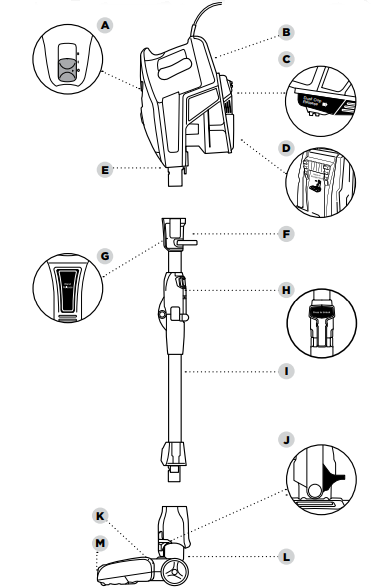
ASSEMBLING YOUR VACUUM
DID YOU KNOW?
The motorized floor nozzle and handheld vacuum have LED lights that illuminate the floor surface being cleaned. The lights turn on automatically in either speed setting.
NOTE: To place in Multi FLEX® Storage mode, press the Multi FLEX lock release button and gently fold the handheld vacuum forward toward the floor nozzle.
WHAT DOES THE BRUSH ROLL INDICATOR LIGHT MEAN?
Solid Green
The brush roll is on and working as it should.
Solid Red
There is a jam in the brush roll area. Turn your vacuum off and remove the blockage.
No Light
The brush roll is not spinning. Flashing Red The motorized floor nozzle is overheating. Turn your vacuum off and wait for it to cool down. See Troubleshooting section for more information.
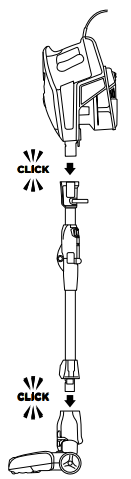
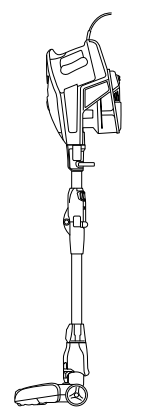
USING THE MOTORIZED FLOOR NOZZLE
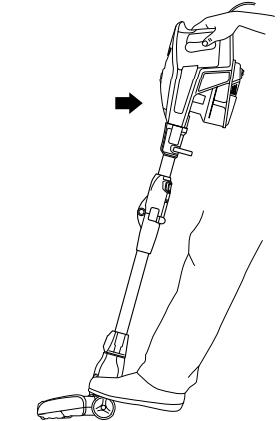
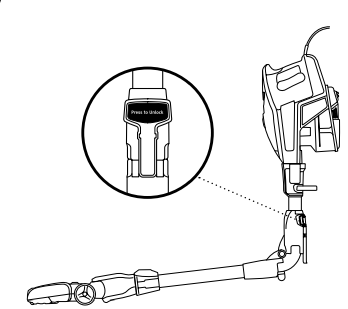
- Slide the Power/Selector Switch to the appropriate setting:
Setting O: Turns off power.
Setting I: For cleaning bare floors and small area rugs.
Setting II: For cleaning carpets. To start cleaning, recline wand to
activate brush rolls.
NOTE: For deep carpet cleaning per ASTM F608 (embedded dirt in carpets) please use setting II, Carpets.
Using the Multi FLEX® Wand
To easily access hard-to-reach areas under furniture, press the Multi FLEX lock release button to position the wand to a lower angle.
USING YOUR VACUUM IN ABOVE-FLOOR MODE
NOTE: Both settings provide the same suction power.
TIP: You can attach the handheld vacuum directly to the motorized floor nozzle for convenie stair cleaning.
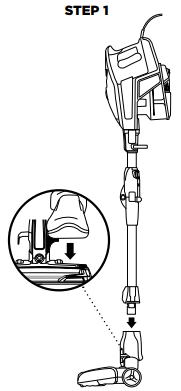
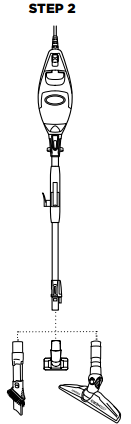
For Long-Reach Cleaning:
- Stand the vacuum upright. Step on the foot pedal and pull the wand up to disconnect it from the motorized floor nozzle.
- Attach desired cleaning accessory to the wand. Press Multi FLEX® Lock Release button to vacuum with wand at an angle.
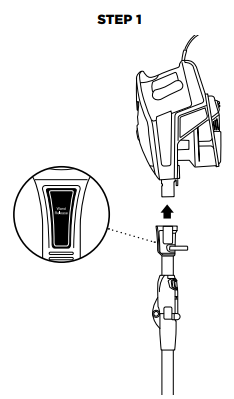
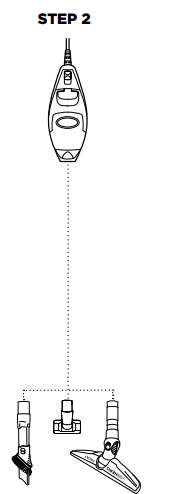
For Short-Reach Cleaning:
- Press the Wand Release button on the top of the wand to detach the handheld vacuum.
- Attach desired cleaning accessory or motorized floor nozzle to the handheld vacuum.
ACCESSORIES
There are a variety of accessories that are compatible with this vacuum series. The Quick Start Guide shows the select accessories that are included with your model. To purchase additional accessories, visit shark accessories.com
- Duster Crevice Tool
Two cleaning tools in one cleans a multitude of surfaces.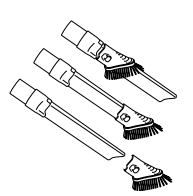
- Upholstery Tool
Perfect for grabbing pet hair and lint from furniture and other upholstered surfaces. 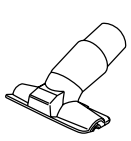 Hard Floor Hero™ Attachment
Hard Floor Hero™ Attachment
It is small enough to get into hard to-reach areas.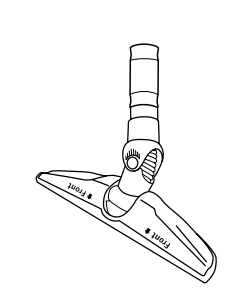 Wall Mount
Wall Mount
Install the mount to hang your vacuum on the wall for convenient storage. Includes screws, anchors, and
instruction sheet with mounting template for easy installation.
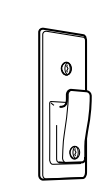
STORAGE
OPTION 1
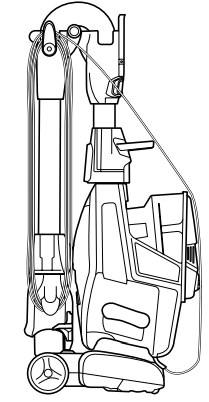
- Press the Multi FLEX lock release button and fold the handheld vacuum forward toward the nozzle. Wrap the cord around the two cord hooks in a counterclockwise direction, starting with the top. Use the handle to carry the vacuum to its storage location.
Note: Ensure there is slack where the cord connects to the handheld vacuum.
MAINTAINING YOUR VACUUM
IMPORTANT: Clean the dust screen inside the dust cup as required.
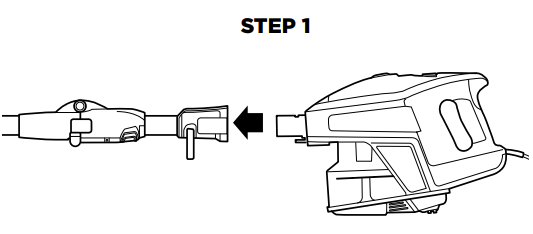
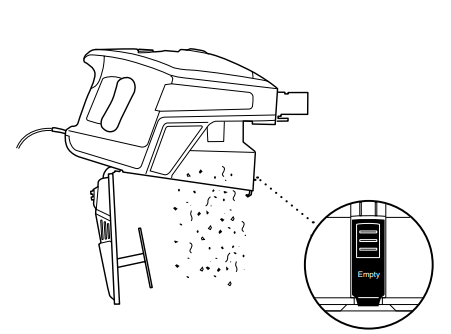
EMPTYING THE DUST CUP
- Press the Wand Release button on the top of the wand to disconnect it from the handheld vacuum.
- Hold dust cup over a trash bin and press the Empty button on the front of the dust cup. The bottom lid will open, allowing the debris to fall out.
CLEANING THE FILTERS
- Access the Pre-Motor foam and felt filters by lifting the latch on the top of the handheld vacuum. Remove and rinse the filters with water. DO NOT use soap.
- Access the Post-Motor filter under the handle. Remove and rinse the filter with water. DO NOT use soap.
TROUBLESHOOTING
Vacuum is not picking up debris. No suction or light suction.
- Check filters to see if they need cleaning.
- Dust cup may be full; empty dust cup.
- Check floor nozzle for blockages; clear blockages if required.
- Remove any string, carpet fibers, or hair that may be wrapped around the brushroll.
Vacuum lifts area rugs.
- Suction is powerful.
- Turn off the unit to disengage the brushroll and restart with the power/selector switch. Brushroll does not spin.
- If Brushroll Indicator Light on the floor nozzle turns red, the brushroll has stopped spinning. Immediately turn off and unplug vacuum and remove blockage. Reconnect to power and turn vacuum back on.
- If Brushroll Indicator Light on the floor nozzle is green, the blockage has been successfully cleared.
- Turn vacuum off and unplug it.
- Empty dust cup and clean filters (see Maintenance section).
- Check for blockages in hose, accessories, and inlet openings.
- Allow unit to cool for a minimum of 45 minutes.
- Plug in vacuum and turn it on.
DOWNLOAD PDF
Shark UV330 Rocket Deluxe Pro Owner Guide





