BOSE 500 Bass Module Soundbar
 IMPORTANT SAFETY INSTRUCTIONS
IMPORTANT SAFETY INSTRUCTIONS
- Read these instructions.
- Keep these instructions.
- Heed all warnings.
- Follow all instructions.
- Do not use this apparatus near water.
- Clean only with a dry cloth.
- Do not block any ventilation openings. Install in accordance with the manufacturer’s instructions.
- Do not install near any heat sources such as radiators, heat registers, stoves, or other apparatus (including amplifiers) that produce heat.
Please read and keep all safety, security, and use instructions.
Bose Corporation hereby declares that this product is in compliance with the essential requirements and other relevant provisions of Directive 2014/53/EU and all other applicable EU directive requirements. The complete declaration of conformity can be found at: www.Bose.com/compliance This product conforms to all applicable Electromagnetic Compatibility Regulations 2016 and all other applicable UK regulations.
WARNINGS/CAUTIONS
This symbol on the product means there is uninsulated, dangerous voltage within the product enclosure that may present a risk of electrical shock. This symbol on the product means there are important operating and maintenance instructions in this guide. Do not ingest batteries, chemical burn hazard. The remote control supplied with this product contains a coin/ button cell battery.
If the coin/button cell battery is swallowed, it can cause severe internal burns in just 2 hours and can lead to death. Keep new and used batteries away from children. If the battery compartment does not close securely, stop using the remote control and keep it away from children. If you think batteries might have been swallowed or placed inside any part of the body, seek immediate medical attention.
To avoid the risk of explosion, fire, or chemical burn, use caution in replacing the battery and replace only with an agency approved (e.g., UL) CR2032 or DL2032 3-volt lithium battery. Properly and promptly dispose of used batteries. Do not recharge, disassemble, heat above 212° F (100° C) or incinerate. Contains small parts which may be a choking hazard. Not suitable for children under age 3. This product contains magnetic material. Consult your physician on whether this might affect your implantable medical device.
- To reduce the risk of fire or electrical shock, do NOT expose this product to rain, liquids or moisture.
- Do NOT expose this product to dripping or splashing, and do not place objects filled with liquids, such as vases, on or near the product.
- Keep the product away from fire and heat sources. Do NOT place naked flame sources, such as lighted candles, on or near the product.
- Do NOT make unauthorized alterations to this product.
- Do NOT use in vehicles or boats.
- The speaker wire and interconnect cables included with this system are not approved for in-wall installation. Please check your local building codes for the correct type of wire and cable required for in-wall installation.
- Where the mains plug or an appliance coupler is used as the disconnect device, the disconnect device shall remain readily operable.
- Due to ventilation requirements, Bose does not recommend placing the product in a confined space such as in a wall cavity or in an enclosed cabinet.
- The product label is located on the bottom of the product.
CONTENTS
Confirm that the following parts are included:
 May ship with multiple power cords. Use the power cord for your region.
May ship with multiple power cords. Use the power cord for your region.
NOTE: If any part of the product is damaged, do NOT use it. Contact your authorized Bose dealer or Bose customer service. Visit: worldwide.Bose.com/Support
POWER
CONNECT THE BASS MODULE TO POWER
- Connect the power cord to the b connector on the bass module.
 Plug the other end of the power cord into an AC (mains) power outlet.
Plug the other end of the power cord into an AC (mains) power outlet.
BASS MODULE STATUS
STATUS LIGHT
The light on the back of the module shows system status.
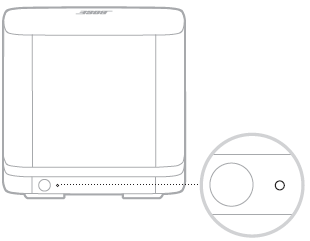
| LIGHT ACTIVITY | SYSTEM STATE |
| Solid white | Connected to the soundbar or speaker |
| Blinking white | Downloading a software update |
| Solid amber | Network standby (wireless connection) |
| Blinking amber | Ready to connect to the soundbar or speaker |
| Off | Power-saving mode (wired connection) |
| Blinking red | Error – contact Bose customer service |
CARE AND MAINTENANCE
CLEAN THE BASS MODULE
Clean the exterior of the bass module with a soft, dry cloth.
CAUTIONS:
- Do NOT allow liquids to spill onto the bass module or into any openings. Do NOT use any sprays near the bass module.
- Do NOT use any solvents, chemicals, or cleaning solutions containing alcohol, ammonia, or abrasives.
- Do NOT allow objects to drop into any openings.
REPLACEMENT PARTS AND ACCESSORIES
Replacement parts and accessories can be ordered through Bose customer service. Visit: worldwide.Bose.com/Support
LIMITED WARRANTY
Your bass module is covered by a limited warranty. Visit our website at global.Bose.com/warranty for details of the limited warranty. To register your product, visit global.Bose.com/register for instructions. Failure to register will not affect your limited warranty rights.
TROUBLESHOOTING
TRY THESE SOLUTIONS FIRST
If you experience problems with the bass module:
- Unplug the power cords for the bass module and soundbar or speaker, wait 30 seconds and plug them firmly into a live AC (mains) outlet.
Secure all cables. - Check the bass module status.
- Move the bass module and soundbar or speaker away from possible interference (wireless routers, cordless phones, televisions, microwaves, etc.).
- Place the bass module according to the placement guidelines.
OTHER SOLUTIONS
If you could not resolve your issue, see the table below to identify symptoms and solutions to common problems. If you are unable to resolve your issue, contact Bose customer service. Visit: worldwide.Bose.com/contact
| SYMPTOM | SOLUTION |
| Bose Music app doesn’t work on a mobile device | Make sure your mobile device is compatible with the Bose Music app and meets minimum system requirements. For more information, refer to the app store on your mobile device. |
|
The bass module doesn’t wirelessly connect to the soundbar | Confirm that the status light is blinking amber, indicating that the bass module is ready to connect. Repeat the connection process. If the bass module was previously connected to the soundbar, reset the bass module’s connection. Unplug the power cords for the bass module and soundbar, wait 30 seconds, and plug them firmly into a live AC (mains) outlet. Connect the bass module to the soundbar using a 3.5 mm audio cable. NOTE: If you don’t have a 3.5 mm audio cable (commonly used for headphones and mobile devices), visit Bose.com/BM500 to purchase a 15 ft. (4.5 m) cable. You can also purchase this part at your local electronics store. |



 IMPORTANT SAFETY INSTRUCTIONS
IMPORTANT SAFETY INSTRUCTIONS Plug the other end of the power cord into an AC (mains) power outlet.
Plug the other end of the power cord into an AC (mains) power outlet.

