Philips R3306 3000 Series Clock Radio User Manual

Important Safety Instruction
Safety
- Read these instructions.
- Heed all warnings.
- Follow all instructions.
- Do not block any ventilation openings. Install in accordance with the manufacturer’s instructions.
- Do not install near any heat sources such as radiators, heat registers, stoves, or other apparatus (amplifiers) that produce heat.
- Protect the power cord from being walked on or pinched, particularly at plugs, convenience receptacles, and the point where they exit from the clock radio. Only use attachments/accessories specified by the manufacturer.
- Unplug this apparatus during lightning storms or when unused for long periods of time.
- This clock radio shall not be exposed to dripping or splashing.
- Do not place any sources of danger on the clock radio (e.g. liquid Filled objects, lighted candles).
Your clock radio
Congratulations on your purchase, and welcome to Philips! To fully benefit from the support that Philips orders, register your product at www.philips.com/support.
Introduction
Check and identify the contents of your package:
 Main unit
Main unit- Power adaptor
- Quick start guide
- Safety sheet
- Warranty
Overview of the clock radio

- Turn on or switch to standby.
- PRESET / SET TIME
• Store radio stations in memory.
• Select a preset radio station.
• Set time - HR / MIN / TUN
• Tune to FM radio stations.
• Set hour and minute. - SNOOZE / BRIGHTNESS
• Snooze alarm.
• Adjust display brightness - Display panel
• Display current status. - SLEEP / SCAN
• Set the sleep timer
• Scan and store radio stations automatically. - AL1 / AL2 / VOL
• Set alarm.
• Adjust volume.
Get started
Always follow the instructions in this chapter in sequence.
Install batteries
The batteries can only back up clock and alarm settings. Insert 2 AAA batteries (not provided) with correct polarity (+/-) as illustrated.
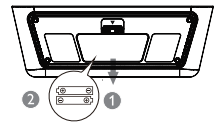
Connect power
Connect the power adaptor to the wall outlet.

Caution
- Risk of product damage! Make sure that the power voltage corresponds to the voltage printed on the back or underside of the clock radio.
- Risk of electrical shock! When you unplug the power cord, always pull the plug from the socket. Never pull
the cord.
Set time
- In standby mode, press and hold SET TIME for 2 seconds.
- Press HR to set hour and MIN to set minute, then press SET TIME to confirm. The time is set.
Listen to FM radio
Tune to FM radio stations
- Press to turn on the clock radio.
- Press and hold TUN for 2 seconds. The clock radio tunes to a station with strong reception automatically.
- Repeat Step 2 to tune to more radio stations
Note:
- The tuning grid of the clock radio is 50 KHz, the radio frequency on the display panel will increase 0.1 MHz
by pressing TUN twice.
Store FM radio stations automatically
In FM tuner mode, press and hold SCAN for more than 2 seconds.
- The unit stores all the available FM radio stations automatically and broadcasts the
first station.
Store FM radio stations manually
- In FM tuner mode,tune to an FM radio station.
- Press and hold PRESET for 2 seconds to activate programming mode. The preset number begins to blink.
- Press TUN repeatedly to select a number.
- Press PRESET again to confirm.
- Repeat steps 1 to 4 to store more FM radio stations
Select a preset radio station
- Option A:
In FM tuner mode, press PRESET repeatedly to select a preset number
- Option B:
- In FM tuner mode, press PRESET. 2 Press to select a preset radio station.
Other Features
Set alarm time
- In standby mode, press and hold AL1 or AL2 for 2 seconds to set alarm time.
- Press HR to set hour and MIN to set minute, then press AL1 or AL2 to confirm
Select alarm source
You can select FM radio or buzzer as the alarm source by pressing AL1 or AL2 in standby mode. The corresponding alarm icon lights up.
Activate/deactivate alarm timer
- Press AL1 or AL2 repeatedly to activate or deactivate the alarm timer.
- If the alarm timer is activated, the alarm indicator turns on.
- If the alarm timer is deactivated, the alarm indicator turns off.
Set sleep timer
This clock radio can switch to standby mode automatically after a preset period.
- Press SLEEP repeatedly to select a period (in minutes).
- The clock radio switches to standby mode automatically after the preset period.
Adjust display brightness
Press BRIGHTNESS repeatedly to select different brightness levels:
- High
- Medium
- Low
Product Information
Amplifier
- Rated Output Power: 400mW RMS
Tuner (FM)
- Tuning Range: 87.5-108 MHz
- Tuning Grid: 50 KHz Sensitivity – Mono, 26 dB S/N Ratio <22 dBf
- Total Harmonic Distortion: <3%
- Signal to Noise Ratio: >50 dBA
Troubleshooting
No power
- Make sure that the AC power plug of the unit is connected properly.
- Make sure that there is power at the AC outlet.
No sound
- Adjust the volume.
No response from the unit
- Disconnect and reconnect the AC power plug, then turn on the unit again.
Poor radio reception
- Keep the clock radio away from other electronic devices to avoid radio interference.
- Fully extend and adjust the position of the antenna.
Alarm does not work
- Set the clock/alarm correctly.
Clock/alarm setting erased
- Power has been interrupted or the power plug has been disconnected.
- Reset the clock/alarm.
- Replace the backup batteries.



 Main unit
Main unit

