PYLE P3201BT Wireless Hybrid Amplifier Manual

About
3000 Watts of Power: The Multi-Channel Pyle Bluetooth Stereo Amplifier Receiver is perfect for your home entertainment. Delivers 3000 watts of maximum power to multiple speakers with 2-8 ohm impedance, allowing you to enjoy sound quality Bluetooth Compatible: Integrated stereo receiver with Bluetooth wireless music streaming. Works without connection issues with today’s new devices including smartphones,
iPhones, iPads, laptops and computers 7 Electronics: Home Amplifier with Bluetooth Digital Amplifier Box Headphone, USB, SD, MP3, FM Tuning Speaker, Aux, CD Player Supports 2 Microphones Inputs with Echo for Karaoke or Event Hosting, Tilt, 1 RCA Preamp Output and Eq Control Guide for Dual Mono RCA Subwoofer:
On buttons on Home Theater Receiver for volume and selection, tuning knobs for EQ and master volume is found. It also has a blue LED light whose brightness can be adjusted with an LED dimmer. Display Meter: Improved compactness with a digital phosphor display meter showing all functions and equipment in use. The package includes a remote control and rack mount bracket for remote audio editing
Note:
Products with electrical plugs are designed for use in the United States. Power and voltage are different around the world and an adapter or converter may be required for these products to be used in your location. Please check compatibility before purchasing.
FOREWORD
Your New Pyle Amplifier gives you the power and versatility you need in a professional sound system. The amplifier’s wide frequency response makes it suitable for amplifying music or vocal program material. lt can be used in meeting halls, houses, restaurants, schools, stores, or for paging systems. Please read this manual thoroughly before you attempt to set up and use the amplifier.
Front and Back Panel
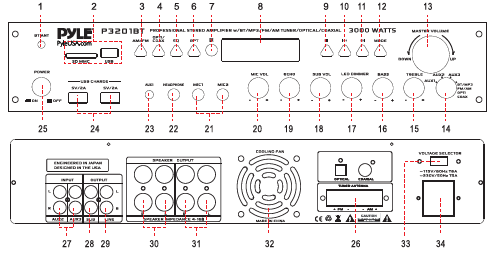
Function
- BT ANTENNA
- SD CARD READER/USB PORT: For using external media on this device, just plug your SD/USB into these ports.
- Source Input AM/FM
- Source Input OPTI/COAX
- EQ button control for Hall, Live, Jazz, Rock, Pop, and Normal.
- RPT button: Repeat music control
- REMOTE CONTROL WINDOW
- LCD SCREEN: All information regarding external media or this device will be displayed from this screen.
- Play/Pause Button
- Short press for play/pause in BT/USB/SD system.
USB/SD Card Control Console Display Screen

- Mode Displayed “USB” or “SD” letters will be displayed here if the “MODE” button is switched to USB mode or SD mode.
- The current playing Music’s name will be displayed here.
- The playing time of the current music will be displayed.
- The number of the music will be displayed.
- Formats like Mp3, WAV, WMA, APE, FLAC, etc. will be displayed.
- “FM Radio” be displayed if the “MODE” button is switched to FM Radio mode.
- The current FM Frequency is displayed here
- The current FM Channel will be displayed here
STEPS FOR CONNECTING WITH A WIRELESS BT DEVICE
- Press the MODE button under the LCD display screen and enter Wireless BT mode.
- Search on the Wireless BT device and you can find the Wireless BT name “PYLE PRO”
- Select the “PYLE PRO” Wireless BT name and wait for the device to pair.
- The unit will make a signal to confirm that the device has successfully paired and the screen will display “BLUETOOTH CONNECTED”
- Once paired, you can play music from your BT device. You can also use the control buttons on the unit to select the tracks from your BT device.
REMOTE CONTROL FUNCTION

BUTTONS
- Standby Button
- Equalizer Button: (Hall, Live, Jazz, Rock, Pop, Normal)
- Previous Song Button Short press for previous music in BT/USB/SD system, or for the previous program in AM/FM system.
Press and hold this button to auto-scan the programs downward in AM/FM system, and automatically memory to the program number. - Source Input Volume –
- MODE: Menu Control Button Press to select BT/USB/SD/AM/FM/LINE IN etc. audio input
- MUTE Button This function only works in radio/BT/USB/SD/AM/FM state
- Source Input Volume + This function only works in BT/USB/SD state
- SCAN Button Press this button to auto-scan the programs in AM/FM system, and automatic memory to program number.
- Next Song Button Short press for next music in BT/USB/SD system, or, for next program in AM/FM system.
Press and hold this button to auto-scan the programs upward in AM/FM system, and automatically memory to the program number. - Play/Pause Button Short press for play/pause in BT/USB/SD system.
Press and hold this button to auto-scan the programs in AM/FM system and automatic memory to the program number. - Repeat Song Button: Repeat one music or repeat all
- Number Buttons for Song Selection: Remote control should be operated within 6 meters with a scope of 30° in front of the receiver. Make sure that there is no large obstacle between the remote control and the machine.
SYSTEM CONNECTION
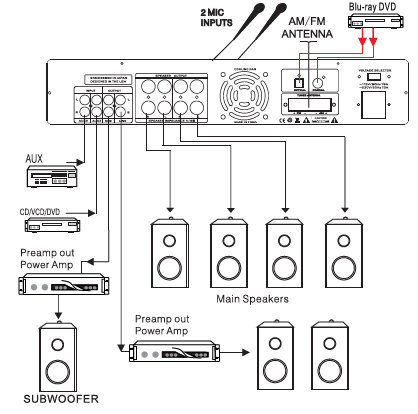
HOW TO REPLACE THE PRESET RADIO STATIONS?
- Use the remote control to set the radio stations.
- Use the button on the front panel set the radio stations.
NOTE: The preset stations can’t be deleted, BUT CAN BE REPLACED.
OPERATIONS STEPS
- Rotate the input selector switch to the BT/MP3/AM/FM/OPTI/COAX position.
- Press the Mode key of the front panel or remote to select AM/FM.
- : Press the button to adjust to your favorite station number, then, press and hold this button to auto scan the programs downward or upward. It will not stop until the tuner is found, and the tuner will automatic replace your favorite station number.
In this way, you can replace the preset radio stations.
Features:
- Home Theater Pro Audio Receiver
- High-Powered Hybrid Pre-Amplifier
- Multi-Channel Source Audio Selection
- Built-in Bluetooth for Wireless Music Streaming
- Independent Audio Source Selection
- Digital LCD Display with FM/AM Radio
- Dual USB Device Charging Ports
- MP3 Audio File Playback Support
- Connect & Stream Audio from External Devices
- USB Flash & SD Memory Card Readers
- Aux (3.5mm) Input Jack
- (2) 1/4’’ Microphone Inputs
- Headphone Jack, 1/4’’
- RCA (L/R) Audio Input/output Jacks
- Dedicated for Subwoofer Output
- Screw-Type Speaker Terminal Binding Posts
- Front Panel Button & Rotary Controls
- LED Backlight Illumination with Dimmer Control
- Microphone Volume/Echo Control
- Music Master/Bass/Treble Control
- Built-in Cooling Fan
- Integrated Overload & Short Circuitry
- Universal Rack Mount Design
Wireless BT Connectivity:
- Built-in Receiver for Wireless Audio Streaming
- Simple & Hassle-Free Pairing
- Works with All of Today’s Latest Devices (Smartphones, Tablets, Laptops, Computers, etc.)
- Wireless BT Version: 5.0
- Wireless BT Network Name: ‘PYLE PRO’
- Wireless Range: 40’+ ft.
Technical Specs:
- Power Output: 3000 Watt MAX
- 900 Watt @ 2 Ohm
- 450 Watt @ 4 Ohm
- 300 Watt @ 8 Ohm
- Frequency Response: 40Hz-15kHz, +/-2dB
- S/N Ratio: >76dB
- T.H.D.: <1%
- Radio Station Memory Presets: 30
- Digital Media File Playback Support: MP3/WMA/WAV/FLAC/APE
- Maximum USB/SD Flash Memory Support: Up to 64GB
- Battery Operated Remote: Requires (2) *LR03/1.5V Batteries, Not Included
- Battery Operated Mic: Requires (2) x AAA Batteries each, Not Included
- Power Cord Length: 4.5′ ft.
- Power Supply: 115/230V, Switchable
- Unit Dimensions (L x W x H): 19.0″ x 12.0″ x 3.1″ –inches
WARNING
This product can expose you to a chemical or group of chemicals, which may include “Lead (PB)” which is known in the state of California to cause cancer, birth defects, or other reproductive harm. For more info, go to https://www.p65warnings.ca.gov/.
Questions? Issues?
We are here to help!
Phone: (1) 718-535-1800
Email: support@pyleusa.com




