Bose QuietComfort Earbuds User Manual

Please read and keep all safety, security, and use instructions.
Bose Corporation hereby declares that this product is in compliance with the essential requirements and other relevant provisions of Directive 2014/53/EU and all other applicable EU directive requirements. The complete declaration of conformity can be found at: www.Bose.com/compliance This product conforms to all applicable Electromagnetic Compatibility Regulations 2016 and all other applicable UK regulations.
Important Safety Instructions
Clean only with a dry cloth. Only use attachments/accessories specified by the manufacturer. Refer all servicing to qualified personnel. Servicing is required when the apparatus has been damaged in any way, such as power-supply cord or plug is damaged, liquid has been spilled or objects have fallen into the apparatus, the apparatus has been exposed to rain or moisture, does not operate normally, or has been dropped.
WARNINGS/CAUTIONS
- To avoid accidental ingestion, keep the earbuds away from children and pets. The earbuds contain a lithium-ion battery and may be hazardous if swallowed. If ingested, seek immediate medical attention. When not in use, store the earbuds in the charging case with the charging lid closed, and keep them out of the reach of children and pets.
- Do NOT allow small children to use the earbuds.
- Do NOT use the earbuds at a high volume for any extended period.
- To avoid hearing damage, use your earbuds at a comfortable, moderate volume level.
- Turn the volume down on your device before placing the earbuds in/on your ears, then turn the volume up gradually until you reach a comfortable listening level.
- Use caution and follow applicable laws regarding mobile phone and headphone use if using earbuds for phone calls while driving. Some jurisdictions impose specific limitations, such as single earpiece configuration, on the use of such products while driving. DON’T use the earbuds for any other purpose while driving.
- Do NOT use the earbuds with noise canceling mode at any time the inability to hear surrounding sounds may present a danger to yourself or others, e.g. while riding a bicycle or walking in or near traffic, a construction site or railroad, etc., and follow applicable laws regarding headphone use.
- Turn the earbuds off, or use the earbuds with noise canceling off and adjust your volume, to ensure you can hear surrounding sounds, including alarms and warning signals.
- Be aware of how sounds that you rely on as reminders or warnings may vary in character when using the earbuds, even with Aware mode.
- Your product may occasionally produce a short chirp sound in connection with the functioning of your noise cancellation. However, in the event of any unusual loud noise, turn the earbuds off and contact Bose customer service.
- Do NOT submerge or expose the earbuds for extended periods to water, or wear them while participating in water sports, e.g., swimming, waterskiing, surfing, etc.
- Remove earbuds immediately if you experience a warming sensation or loss of audio.
Low-power Radio-frequency Devices Technical Regulations
Without permission granted by the NCC, any company, enterprise, or user is not allowed to change frequency, enhance transmitting power or alter original characteristics as well as performance to approved low-power radio-frequency devices. The low-power radio-frequency devices shall not influence aircraft security and interfere with legal communications; If found, the user shall cease operating immediately until no interference is achieved. The said legal communications mean radio communications are operated in compliance with the Telecommunications Management Act. The low-power radio-frequency devices must be susceptible to interference from legal communications or ISM radio wave-radiated devices. DON’T attempt to remove the rechargeable lithium-ion battery from this product. Contact your local Bose retailer or another qualified professional for removal.
China Restriction of Hazardous Substances Table

Taiwan Restriction of Hazardous Substances Table
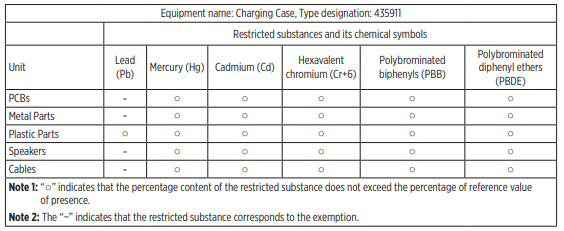
MIT License
Permission is hereby granted, free of charge, to any person obtaining a copy of this software and associated documentation files (the “Software”), to deal in the Software without restriction, including without limitation the rights to use, copy, modify, merge, publish, distribute, sublicense, and/or sell copies of the Software, and to permit persons to whom the Software is furnished to do so, subject to the following conditions: The above copyright notice and this permission notice shall be included in all copies or substantial portions of the Software.
Zlib License
© 2011 Petteri Aimonen <jpa at nanopb.mail.kapsi.fi> This software is provided ‘as-is’, without any express or implied warranty. In no event will the authors be held liable for any damages arising from the use of this software. Permission is granted to anyone to use this software for any purpose, including commercial applications, and to alter it and redistribute it freely, subject to the following restrictions:
- The origin of this software must not be misrepresented; you must not claim that you wrote the original software. If you use this software in a product, an acknowledgment in the product documentation would be appreciated but is not required.
- Altered source versions must be plainly marked as such, and must not be misrepresented as being the original software.
- This notice may not be removed or altered from any source distribution.
Package: Mbed TLS 2.16.1 © ARM Limited. All rights reserved. The Mbed TLS package is subject to the license terms reprinted below:
Apache License
Version 2.0, January 2004 http://www.apache.org/licenses/ TERMS AND CONDITIONS FOR USE, REPRODUCTION, AND DISTRIBUTION Definitions. “License” shall mean the terms and conditions for use, reproduction, and distribution as defined by Sections 1 through 9 of this document. “Licensor” shall mean the copyright owner or entity authorized by the copyright owner that is granting the License “Legal Entity” shall mean the union of the acting entity and all other entities that control, are controlled by, or are under common control with that entity. For the purposes of this definition, “control” means (i) the power, direct or indirect, to cause the direction or management of the such entity, whether by contract or otherwise, or (ii) ownership of fifty percent (50%) or more of the outstanding shares, or (iii) beneficial ownership of such entity.
“You” (or “Your”) shall mean an individual or Legal Entity exercising permissions granted by this License. “Source” form shall mean the preferred form for making modifications, including but not limited to software source code, documentation source, and configuration files. “Object” form shall mean any form resulting from mechanical transformation or translation of a Source form, including but not limited to compiled object code, generated documentation, and conversions to other media types. “Work” shall mean the work of authorship, whether in Source or Object form, made available under the License, as indicated by a copyright notice that is included in or attached to the work (an example is provided in the Appendix below).
Content

The Bose Music app lets you set up and control the earbuds from any mobile device, such as a smartphone or tablet. Using the app, you can manage Bluetooth connections, manage earbud settings, choose your voice prompt language, learn about wireless charging, and get new features.
NOTE: If you have already created a Bose account for another Bose product, see “Add the earbuds to an existing account.”
DOWNLOAD THE BOSE MUSIC APP
- On your mobile device, download the Bose Music app. NOTE: If you’re located in Mainland China, download the Bose8 app.

- Follow the app instructions.
ADD THE EARBUDS TO AN EXISTING ACCOUNT
To add your Bose QuietComfort Earbuds, open the Bose Music app and add your earbuds. The earbuds are rated IPX4 water resistant. They are designed to be sweat and weather resistant but aren’t meant to be submerged underwater.
CAUTIONS:
- Do NOT swim or shower with the earbuds.
- Do NOT submerge the earbuds.

NOTES:
- To prevent rusting, regularly clean the charging contacts on the earbuds with a dry, soft cotton swab or equivalent.
- IPX4 is not a permanent condition, and resistance might decrease as a result of normal wear.
INSERT THE EARBUDS
- Insert the earbud so the ear tip gently rests at the opening of your ear canal.
NOTE: Each earbud is marked with either an R (right) or L (left)

- Slightly rotate the earbud back until the ear tip creates a comfortable seal at your ear canal and the stability band rests against your ear ridge.
NOTE: You may need to rotate the earbud back and forth for the ear tip to create a comfortable seal. However, rotating it too far back or forward may impact audio and microphone sound quality.

CHECK YOUR FIT
For the best fit, audio performance, and noise cancellation, use a mirror to make sure you’re using the correct size ear tips and stability bands. You may need to try a different size ear tip or stability band for each ear. TIP: You can also check your fit using the Eartip Fit Test in the Bose Music app. You can access this option from the Settings menu.
Eartips
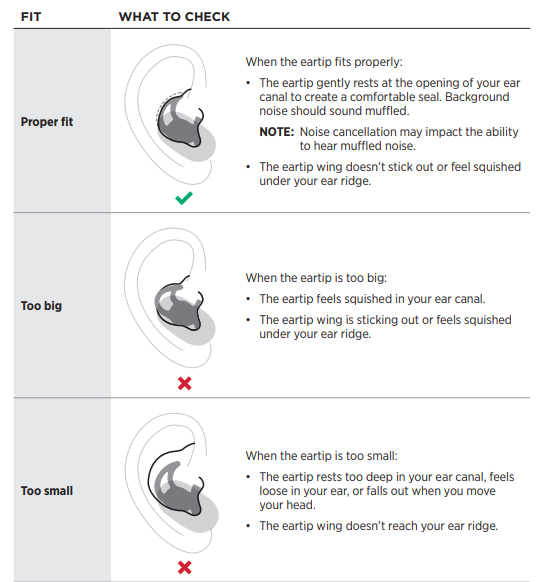
TRY ANOTHER EAR TIP SIZE
Wear the earbuds for an extended period of time. If the ear tips don’t feel comfortable or secure, or the sound quality isn’t as expected, try another ear tip size. The size is marked on the bottom of each ear tip with a 1 (small), 2 (medium), or 3 (large).

Wear the earbuds for an extended period of time. If the ear tips don’t feel comfortable or secure, or the sound quality isn’t as expected, try another ear tip size. The size is marked on the bottom of each ear tip with a 1 (small), 2 (medium), or 3 (large).
CHANGE THE EAR TIPS
- Holding the earbud, gently stretch the ear tip base and peel it away from the earbud.

CAUTION: To prevent tearing, do NOT pull on the top of the ear tip. - Choose a new ear tip size.
- Align the earbud nozzle with the back of the ear tip, and slide the earbud nozzle
onto the ear tip.

- Gently stretch the ear tip base around the nozzle, and press down until the ear tip
clicks securely into place.

- Insert the earbuds.
- Check the fit.
POWER ON
Open the charging case. The earbuds power on. The earbud’s status light blinks white and then glows according to the charging status The charging case status light lows according to the battery level

NOTE: When you remove the earbuds from the charging case, close the case to help preserve the battery life and keep the case free of debris.
POWER OFF
- Place both earbuds in the charging case.
 The earbud status lights glow according to the charging status.
The earbud status lights glow according to the charging status. - Close the case. The earbuds power off.
STANDBY
Standby conserves the earbud battery when the earbuds are out of the case and not in use. The earbuds switch to Standby when you remove both earbuds from your ears for 20 minutes. To wake the earbuds, insert both earbuds in your ears. Use touch control by tapping or swiping the touch surface of the earbuds. With touch control, you can play/pause audio, change the volume (if enabled), perform basic call functions, access mobile device voice control, adjust noise cancellation, and use a Shortcut
TOUCH SURFACE AREA
The touch surface is located on the outer surface of both earbuds. It controls media playback, volume, phone calls, noise cancellation, and your Shortcut.

MEDIA PLAYBACK AND VOLUME

PHONE CALLS
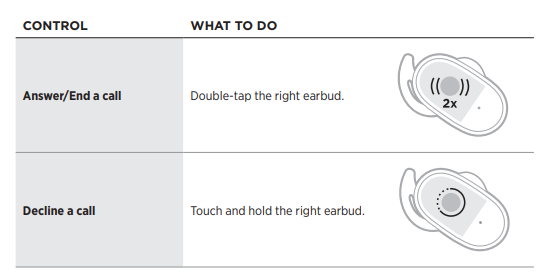
NOTE: The microphone is located on the right earbud. When talking on the phone, you must wear the right earbud. You hear audio from both earbuds.
Call notifications
A voice prompt announces incoming callers and calls status. To stop call notifications, disable voice prompts using the Bose Music app. You can access this option from the Settings menu.
MOBILE DEVICE VOICE CONTROL
You can access your mobile device’s voice control using the earbuds. The microphone on the right earbud acts as an extension of the microphone in your mobile device.

In-ear detection uses sensors to identify when you’re wearing the earbuds. You can automatically play/pause audio, answer phone calls (if enabled), and adjust noise cancellation by inserting or removing an earbud.
AUTO PLAY/PAUSE
When you remove an earbud, audio pauses on both earbuds. To resume the audio, reinsert the earbud.
AUTO ANSWER CALL
You can answer phone calls by inserting the right earbud. NOTE: To enable this feature, use the Bose Music app. You can access this option from the Settings menu.
AUTO TRANSPARENCY
When you remove an earbud, the noise-canceling mode adjusts to full transparency on the other earbud. To adjust the other earbud to its previous noise-canceling mode, reinsert the earbud. Noise cancelling reduces unwanted noise, providing a clearer and more lifelike audio performance. You can choose between two noise cancelling modes: Quiet and Aware. Quiet Mode allows you to block out distractions using the highest level of noise cancellation. Aware Mode provides full transparency and allows you to hear your surroundings while enjoying your audio. Aware Mode also includes ActiveSense™ technology to reduce sudden or loud noises. Choose your noise noise-cancelling mode based on your listening preferences and environment.
NOISE CANCELLING MODES

NOTE: When powered on, the earbuds default to the last mode you used.
Aware Mode with ActiveSense™
The dynamic noise cancellation of Aware Mode with ActiveSense™ technology allows you to hear your surroundings while reducing unwanted noise. Aware Mode with ActiveSense™ allows the earbuds to automatically turn on noise cancellation when sudden or loud noises occur near you. Once the noise stops, noise cancellation automatically turns off again. NOTE: To turn off ActiveSense™, use the Bose Music app.
ADJUST NOISE CANCELLATION
To change the noise canceling mode, double-tap the left earbud. A voice prompt announces the selected noise-canceling mode.

TIP: You can also change the noise canceling mode using the Bose Music app.
NOISE CANCELLATION WHILE ON A CALL
When you receive a call, the earbuds remain in the current noise-canceling mode and Self Voice is activated. Self Voice helps you hear yourself speak more naturally. To adjust the noise canceling mode while on a call, double-tap the left earbud.
NOTES:
- Auto Transparency is disabled during phone calls.
- To adjust Self Voice, use the Bose Music app. You can access this option from the Settings menu.
- ActiveSense™ is disabled while on a call.
CHARGE THE CHARGING CASE
CAUTION:
Use this product only with an agency-approved power supply that meets local regulatory requirements (e.g., UL, CSA, VDE, CCC).
- With the charging case closed, connect the small end of the USB cable to the USB-C port.

- Connect the other end to a USB-A wall charger (not provided). The charging case status lights glow (see page 36).
NOTES:
- If the earbuds are in the case, the case can remain open.
- Before charging, be sure the case is at room temperature, between 46° F (8° C) and 102° F (39° C).
CHECK THE EARBUD BATTERY LEVEL
While using the earbuds
- When you remove the earbuds from the charging case and insert them into your ears, a voice prompt announces the earbud battery level.
- If you set your Shortcut to check the battery level, touch and hold the left earbud. A voice prompt announces the earbud battery level.
- Use the Bose Music app. The earbud battery level is displayed on the home screen.
NOTE: If one earbud has a lower battery level than the other, the voice prompt announces the lower battery level. If the battery is low, you hear “Battery low, please charge now.”
While charging the earbuds
When you place the earbuds into the charging case, the earbud status lights glow according to the charging status

The charging case status lights glow according to the battery level.

CHARGING TIME

NOTES:
- When the earbud battery level is low, a 15-minute charge with the case closed powers the earbuds for up to 2 hours.
- A full charge powers the earbuds for up to 6 hours.
- When the case is fully charged, you can fully charge the earbuds up to 2 times.
- When the earbuds are inside the case, the case charging time varies.
Reference Link
https://www.bose.com/en_us/products/headphones/earbuds/quietcomfort-earbuds.html









 The earbud status lights glow according to the charging status.
The earbud status lights glow according to the charging status.



 Afrikaans
Afrikaans Albanian
Albanian Amharic
Amharic Arabic
Arabic Armenian
Armenian Azerbaijani
Azerbaijani Basque
Basque Belarusian
Belarusian Bengali
Bengali Bosnian
Bosnian Bulgarian
Bulgarian Catalan
Catalan Cebuano
Cebuano Chichewa
Chichewa Chinese (Simplified)
Chinese (Simplified) Chinese (Traditional)
Chinese (Traditional) Corsican
Corsican Croatian
Croatian Czech
Czech Danish
Danish Dutch
Dutch English
English Esperanto
Esperanto Estonian
Estonian Filipino
Filipino Finnish
Finnish French
French Frisian
Frisian Galician
Galician Georgian
Georgian German
German Greek
Greek Gujarati
Gujarati Haitian Creole
Haitian Creole Hausa
Hausa Hawaiian
Hawaiian Hebrew
Hebrew Hindi
Hindi Hmong
Hmong Hungarian
Hungarian Icelandic
Icelandic Igbo
Igbo Indonesian
Indonesian Irish
Irish Italian
Italian Japanese
Japanese Javanese
Javanese Kannada
Kannada Kazakh
Kazakh Khmer
Khmer Korean
Korean Kurdish (Kurmanji)
Kurdish (Kurmanji) Kyrgyz
Kyrgyz Lao
Lao Latin
Latin Latvian
Latvian Lithuanian
Lithuanian Luxembourgish
Luxembourgish Macedonian
Macedonian Malagasy
Malagasy Malay
Malay Malayalam
Malayalam Maltese
Maltese Maori
Maori Marathi
Marathi Mongolian
Mongolian Myanmar (Burmese)
Myanmar (Burmese) Nepali
Nepali Norwegian
Norwegian Pashto
Pashto Persian
Persian Polish
Polish Portuguese
Portuguese Punjabi
Punjabi Romanian
Romanian Russian
Russian Samoan
Samoan Scottish Gaelic
Scottish Gaelic Serbian
Serbian Sesotho
Sesotho Shona
Shona Sindhi
Sindhi Sinhala
Sinhala Slovak
Slovak Slovenian
Slovenian Somali
Somali Spanish
Spanish Sundanese
Sundanese Swahili
Swahili Swedish
Swedish Tajik
Tajik Tamil
Tamil Telugu
Telugu Thai
Thai Turkish
Turkish Ukrainian
Ukrainian Urdu
Urdu Uzbek
Uzbek Vietnamese
Vietnamese Welsh
Welsh Xhosa
Xhosa Yiddish
Yiddish Yoruba
Yoruba Zulu
Zulu
My left ear bud on my Bose Quiet Comfort Earbuds is not working. There is a blinking of “White”, and “Red” on the left ear bud connection display.
Hello, Lee Sargeant It maily due to low power issue and sometimes the battery inside the earbuds breaks so kindly charge the earbuds proprely.
If the issue exist read the manual according to your requirement.
Thanks