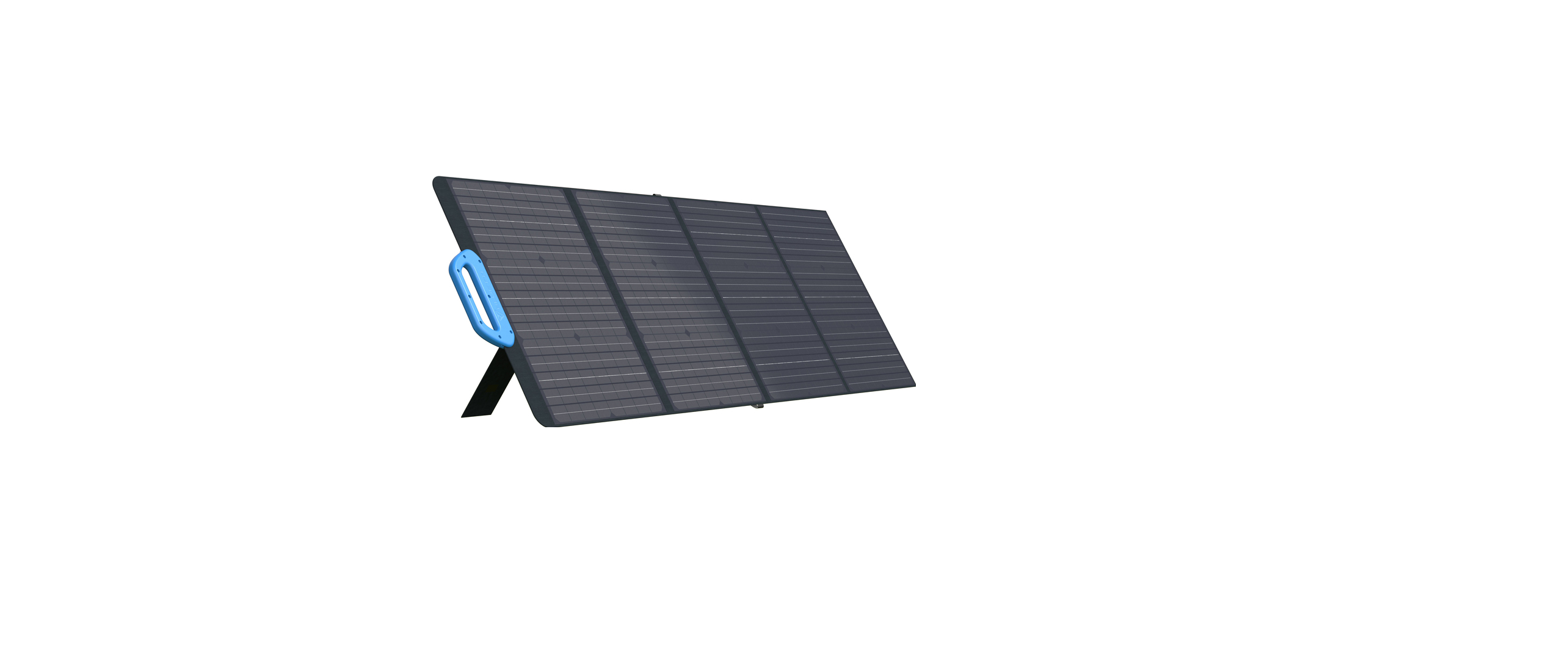Anker EverFrost Powered Cooler 30 Welcome Guide
Anker EverFrost Powered Cooler 30 Welcome Guide For FAQs and more information, please visit: anker.com/support Attention Important Safety Instructions To reduce the risk of injury, users must read the instruction…