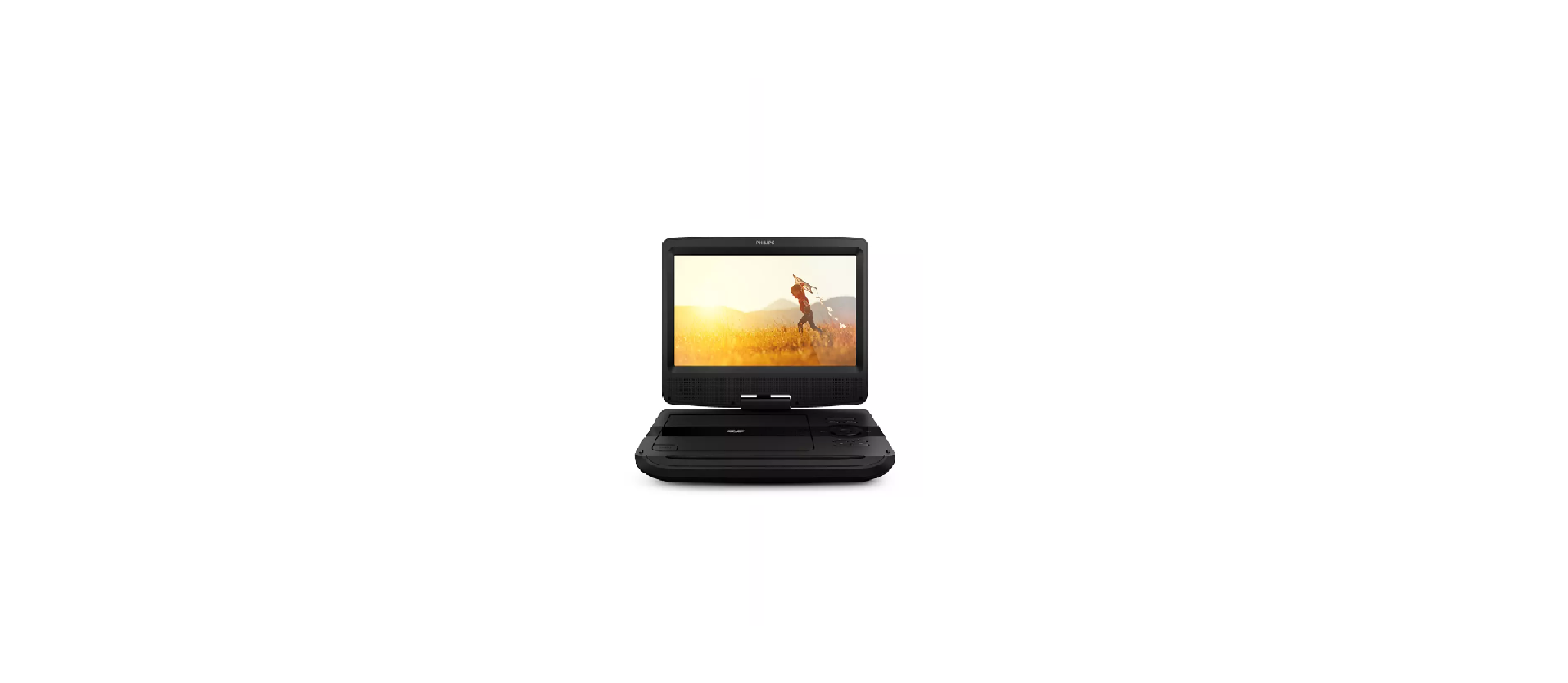Philips TAP3705 Portable DVD Player 3000 Series User Manual

Safety and important notice
Read and understand all instructions before you use this DVD player If damage is caused by failure to follow the instructions, the warranty does not apply.
Hearing safety
Listen at a moderate volume.
- Using headphones at a high volume can impair your hearing. This product can produce sounds in decibel ranges that may cause hearing loss for a normal person, even for exposure less than a minute. The higher decibel ranges are offered for those that may have already experienced some hearing loss.
- Sound can be deceiving. Over time your hearing “comfort level” adapts to higher volumes of sound. So after prolonged listening, what sounds “normal” can actually be loud and harmful to your hearing. To guard against this, set your volume to a safe level before your hearing adapts and leave it there.
To establish a safe volume level:
- Set your volume control at a low setting.
- Slowly increase the sound until you can hear it comfortably and clearly, without distortion.
Listen for reasonable periods of time:
- Prolonged exposure to sound, even at normally “safe” levels, can also cause hearing loss.
- Be sure to use your equipment reasonably and take appropriate breaks.
Be sure to observe the following guidelines when using your headphones.
- Listen at reasonable volumes for reasonable periods of time.
- Be careful not to adjust the volume as your hearing adapts.
- Do not turn up the volume so high that you can’t hear what’s around you.
- You should use caution or temporarily discontinue use in potentially hazardous situations. Do not use headphones while operating a motorized vehicle, cycling, skateboarding, etc.; it may create a traffic hazard and is illegal in many areas.
Safety
Risk of electric shock!
- Never remove the casing of the player.
- Never expose the product and accessories to rain or water. Never place liquid containers, such as vases, near the product. If liquids are split on or into the product, disconnect it from the power outlet immediately. Contact Philips Consumer Care to have the product checked before use. Never place the product and accessories near naked flames or other heat sources, including direct sunlight.
- Never insert objects into the ventilation slots or other openings on the product.
- Where the mains plug or an appliance coupler is used as the disconnect device, it shall remain readily operable. Batteries (battery pack or batteries installed) shall not be exposed to excessive heat such as sunshine, fire or the like.
- Disconnect the product from the power outlet before lightning storms.
- When you disconnect the power cord, always pull the plug, never the cable.
Risk of short circuit or fire!
- Before you connect the product to the power outlet, make sure that the power voltage matches the value printed on the back or bottom of the product.
- Avoid applying pressure on the power plugs. Loose power plugs can cause arcing or fire.
Risk of injury or damage to the product!
- To avoid exposure to laser radiation, do not disassemble. Do not touch the optical lens inside the disc compartment.
- Never place the product or any objects on power cords or on other electrical equipment.
- If the product is transported in temperatures below 5°C, unpack the product and wait until its temperature matches room temperature before connecting it to the power outlet.
Risk of overheating!
- Never install his product in a confined space. Always leave a space of at least 10 cm around the product for ventilation. Ensure newspapers, table-cloths, curtains or other objects never cover the ventilation slots on the product.
- Never use the product in tropical climates.
Risk of contamination!
- Do not mix batteries. (old and new or carbon and alkaline, etc.)
- Danger of explosion if batteries are incorrectly replaced. Replace only with the same or equivalent type.
- Remove batteries if they are exhausted or if the remote control is not to be used for a long time.
- Batteries contain chemical substances, they should be disposed of properly to protect the environment.
Risk of swallowing batteries!
- The product/remote control may contain coin type battery, which can be swallowed. Keep the battery out of reach of children at all times!
![]()
- For identification and supply ratings, see the type plate at the back or bottom of the product.
- Before you make or change any connections, make surethat all devices are disconnected from the power outlet.

Care for your product
- Do not insert any objects other than discs into the disc compartment.
- Do not insert warped or cracked discs into the disc compartment.
- Remove discs from the disc compartment
- if you are not using the product for an extended period of time.
- Only use microfiber cloth to clean the product.
Care of the environment
![]() Your product is designed and manufactured with high quality materials and components, which can be recycled and reused. Never dispose of your product with other household waste. Please inform yourself about the local rules on the separate collection of electrical and electronic products and batteries. The correct disposal of these products helps prevent potentially negative consequences on the environment and human health. Your product contains batteries, which cannot be disposed of with normal household waste. Please inform yourself about the local rules on separate collection of batteries. The correct disposal of batteries helps prevent potentially negative consequences on the environment and human health. Please visit www.recycle.philips.com for additional information on a recycling center in your area.
Your product is designed and manufactured with high quality materials and components, which can be recycled and reused. Never dispose of your product with other household waste. Please inform yourself about the local rules on the separate collection of electrical and electronic products and batteries. The correct disposal of these products helps prevent potentially negative consequences on the environment and human health. Your product contains batteries, which cannot be disposed of with normal household waste. Please inform yourself about the local rules on separate collection of batteries. The correct disposal of batteries helps prevent potentially negative consequences on the environment and human health. Please visit www.recycle.philips.com for additional information on a recycling center in your area.
![]()
![]() This symbol means that the product contains batteries covered by European Directive 2013/56/EU which cannot be disposed of with normal household waste Inform yourself about the local separate collection system for electrical and electronic products and batteries. Follow local rules and never dispose of the product and batteries with normal household waste. Correct disposal of old products and batteries helps prevent negative consequences for the environment and human health.
This symbol means that the product contains batteries covered by European Directive 2013/56/EU which cannot be disposed of with normal household waste Inform yourself about the local separate collection system for electrical and electronic products and batteries. Follow local rules and never dispose of the product and batteries with normal household waste. Correct disposal of old products and batteries helps prevent negative consequences for the environment and human health.
Compliance
![]()
Hereby, TP Vision Europe BV declares that this product is in compliance with the essential requirements and other relevant provisions of Directives 2014/35/EU 2014/30/EU You can find the Declaration of Conformity on www.p4c.philips.com.
Copyright
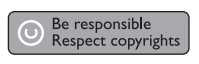
This item incorporates copy protection technology that is protected by U.S. patents and other intellectual property nights of Rovi Corporation. Reverse engineering and disassembly are prohibited.
Trademarks
![]()
Manufactured under license from Dolby Laboratories. Dolby and the double-D symbol are trademarks of Dolby Laboratories.

‘DVD Video’ is a trademark of DVD Format/ Logo Licensing Corporation.
Your portable DVD player
Congratulations on your purchase, and welcome to Philips! To fully benefit from the support that Philips offers, register your product at www.philips. com/support.
Introduction
Your portable DVD player plays digital video discs that conform to the universal DVD Video standard. With it, you can play movies with true cinema picture quality and stereo or multi-channel sound (depending on disc and playback set-up). You can also select sound track, subtitle languages, and different angle of view (again depending on DVD disc). Besides, you can restrict the play of discs that are not suitable for children. You can play the following discs on the DVD player : 444A, TCD732, VCD/SVCD, MP4, DVD-R/-RW, DVD+R/+RW, DVD-RW, CD-R/RW, MP3, JPG, USB, Area code disc.
What’s in the box
- Check and identify the contents of your package:
- Portable DVD player x1
- Remote control x1
- AAA batteries x2
- AC power adaptor x1
- Car charger x1
- AV cable x1
- Quick Start Guide x1
- Warranty Card x1
- Safety Sheet x1
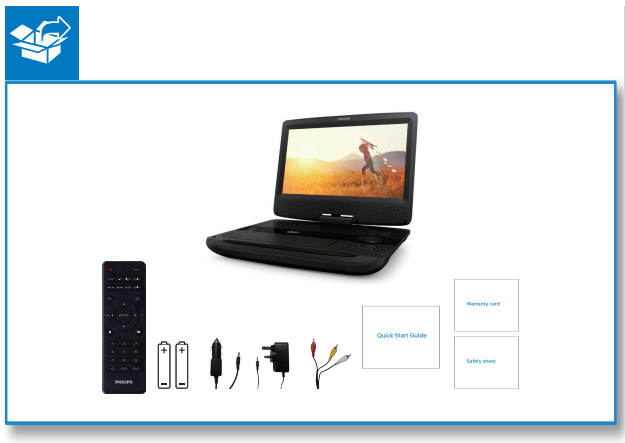
Overview of the main unit


Overview of the remote control
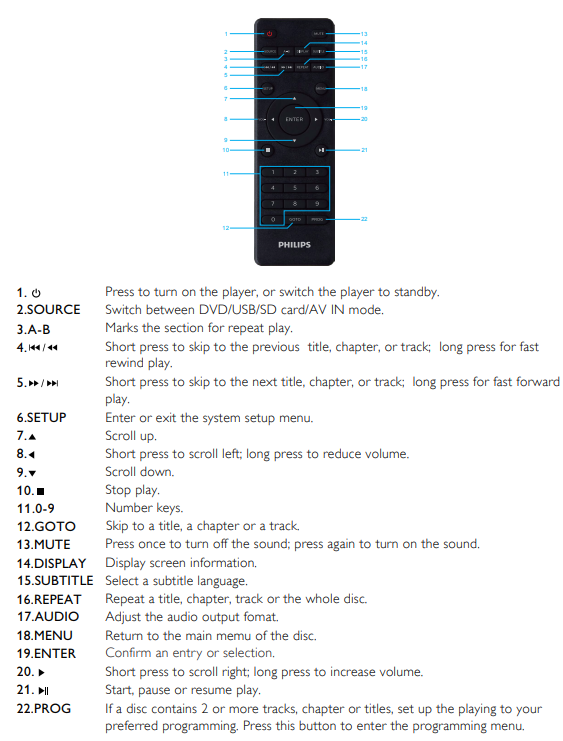
Get started
![]() Caution
Caution
- Use the controls only as stated in this user manual.
Always follow the instructions in this chapter in sequence. If you contact Philips, you will be asked for the model and serial number of your player. The model number and serial number are on the bottom of your player. Write the numbers here:
Charge the battery
![]() Caution
Caution
- Risk of product damage! Ensure that the power supply voltage corresponds to the voltage printed on the bottom of the player.
- Use only the supplied AC adaptor to charge the battery.
- Slide the OFF ON switch to OFF position.
- Connect the supplied AC adaptor to the player and to the AC outlet or connect to a car charger to charge battery.
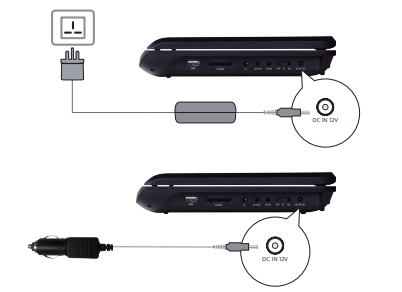
- The charge indicator lights up and turns red. It takes about 3.5 hours to fully charge the battery.
- When the battery is fully charged, the charge indicator turns yellow.
Install remote control battery
![]() Caution
Caution
- Risk of explosion! Keep batteries away from heat, sunshine or re. Never discard batteries in re.
- Risk of decreased battery life! Never mix different brands or types of batteries.
- Risk of product damage! When the remote control is not used for long periods, remove the batteries.
- Perchlorate Material – special handling may apply. See www.dtsc.ca.gov/hazardouswaste/perchlorate.
For first-time use:
Remove the protective tab to activate the remote control battery.
To replace the remote control battery:
- Open the battery compartment.
- Insert two RO3 AAA CARBON ZINC batteries 1.5V.
- Close the battery compartment.

Connect additional equipment
![]() Caution
Caution
- Turn off your player before connecting to any additional equipment.
You can connect the player to a TV or an amplifier to enjoy DVDs or Karaoke. Match the color of the AV cables with the jacks: the yellow cable is for the yellow video jack, the red/white cable is for the red/white audio jacks.
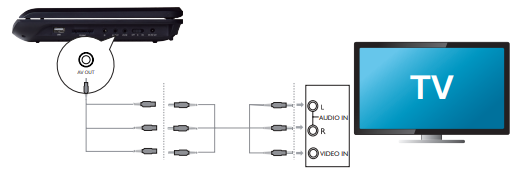
![]() Tip
Tip
- To conserve energy, press SOURCE and select AV IN mode to turn off the front panel display.
Use your player

Control photo play
During a photo slideshow, use the remote control to control the play.

Repeat play
During play, press REPEAT to select a repeat play option.
- Repeat the current title, chapter; track or the whole disc.
- Repeat all the contents on a disc or a USB storage device.
- To cancel repeat play, press and hold REPEAT until [Off is displayed.
Skip play
You can skip play to a specific title, chapter or track or time.
- During play, press GOTO. An input field bar is displayed, and “0* blinks. Then press OK to proceed.
- Press 0-9 number key to select a digit as a title, chapter, or track number.
- After a digit is selected, press 4 / • to change a digit position.
- If necessary repeat step 2 and 3 to complete the input of a title, chapter, or track number.
- Press OK. The play skips to the selected title, chapter or track or time.
Adjust settings
This section helps you adjust the settings of this player.
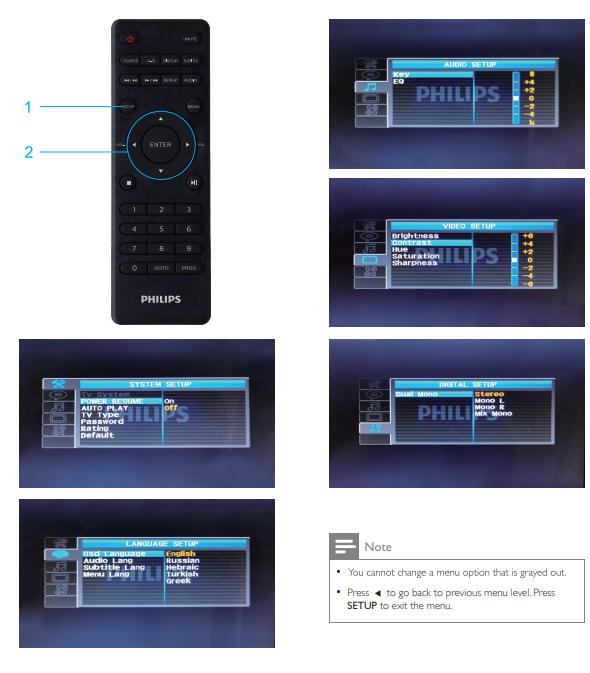
System setup
- Press SETUP.
- Select [Setup] > [System setup] to access the general setup options.
- [TV System ]: Select a TV system that matches your TV. By default, this setting matches the common TVs in your country (when connected to a TV).
- [POWER RESUME]: If enabled, the player will resume the play at the position it last stopped, after restarting from a power-off.
- [AUTO PLAY]: If enabled, after reading the disc, the player will play the contents of the disc directly. If disabled, after reading the disc, you need to choose the contents that you want to play.
- [TV type] : Adjust screen scale.
- [Password]: Set or change a password to play a restricted disc. Input “0000” if you do not have a password or if you have forgotten your password.
- [Rating ]: If the disc has level information, you can use this option to control whether it can be played.
- [Default]: Reset all settings to the factory default, except for the settings for [Disc Lock]. [Parental Control] and [Password].
Language setup
- Press SETUP.
- Select [Setup] > [ Language setup] to access the preference setup options.
- [Osd language]: Select the operation page language for video.
- [Audio lang] : Select an audio language for video
- [Subtitle lang]: Select a subtitle language for video.
• [ Menu lang ] : Select a menu language
for a video disc.
Audio setup
- Press SETUP.
- Select [Setup] > [Audio setup] to access the audio setup options.
- [KEY J: Adjustment of lifting and falling,
- [EQ] : Equalizer of different music styles: STANDARD, CLASSIC, ROCK, JAZZ, POP
Video setup
- Press SETUP.
- Select [Setup] > [Video setup] to access the video setup options.
- Use A/V / 4/ / OK to adjust the brightness, contrast, hue, saturation and sharpness of the picture to improve the quality.
Digital setup
- Press SETUP.
- Select [Setup] > [Digital setup] to access the Dolby digital setup options.
- [Dual mono] :Select Stereo, Mono L, Mono R. Mix Mono
Auto Standby
- Enable or disable auto standby. If enabled, this player switches automatically to to standby after 15 minutes of inactivity (for example, in pause or stop mode).
Software update
![]() Note
Note
- Power supply must not be interrupted during software update.
- If the power supply is cut off, the machine can no longer be used.
To check for updates, compare the current software version of this player with the latest software version (if available) at the Philips website.
- Download the software from website.
- Name the software as 8202KD.BIN, and then copy it to USB.
- Remove the disc from the player, and turn it on. Insert the USB with copied software into the player’s USB port, and the player will upgrade automatically.
Specifications
![]() Note
Note
- Specifications are subject to change without notice.
Region code
This player can play discs with the following region code
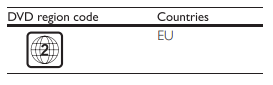
Playable media
- DVD, DVD-Video, VCD, SVCD, Audio CD
- DVD+R/+RW. DVD-R/-RW. DVD+R/-R
- DL (Dual Layer), CD-R/-RW (maximum 64 folders and 999 files)
- USB storage device
Supported File Formats
- Video: avi,
- Audio:.mp3, wma
- Picture: jpg. peg
USB
- Compatibility: Hi-Speed USB (2.0)
- Class support: USB Mass Storage Class File system: FAT16, FAT32
- Maximum number of albums/folders: 64
- Maximum number of tracks/titles: 999 USB port: 5V ==, 400mA
- Support USB HDD (Hard Disc Drive): an external power source may be needed
Video
- Signal system: PAL, NTSC, AUTO
- Composite video output: 1 Vp-p (75 ohm)
Audio
- 2-channel analog output
- Audio Front L&R: 2 Vrms (47k Ohm)
Main unit
- Dimensions (W × H x D): 253 × 205 × 43 mm
- Net Weight: 0.92 kg
Power
- Power supply rating Input: 100-240V-, 50/60Hz
- Power supply rating Output: DC 12V, 1.5A
- Power consumption: < 13 W
- Power consumption in standby mode: < 0.5W
Laser specification
- Type: Semiconductor laser InGaAIP (DVD), AlGaAs (CD)
- Wave length: 650 nm (DVD), 790 nm (CD)
- Output Power: 7.0 mW (DVD), 10.0 m(VCD/CD)
- Beam divergence: 60 degrees
Troubleshooting
To keep the warranty valid, never try to repair the player yourself. If you have problems using this player, check the following points before you request service. If you still have a problem, register your player and get support at www. philips. com/support. If you contact Philips, you will be asked for the model and serial number of this player. The model number and serial number are on the back of this player. Write the numbers here:
No picture.
- The TV video input channel is not correctly selected (see the TV’s user manual).
- If you have changed a TV system setting, switch back to the default setting.
No sound output from the TV.
- Make sure that the audio cables are correctly connected between this player and the TV.
No audio output from the loudspeakers of the connected external audio device (for example, stereo system, amplifier receiver).
- Make sure that the audio cables or coaxial cable are correctly connected.
- Switch the external audio device to correct audio input source.
Disc cannot be read.
- Make sure that this player supports the disc (see “Specifications” > “Playable media”).
- For a recorded disc, make sure that the disc is finalized.
A USB storage device cannot be read.
- Make sure that the format of the USB storage device is compatible with this player (see “Specifications” > “USB”).
- Make sure that the file system on the USB storage device is supported by this player (see “Specifications” > “USB”).
Files cannot be displayed or read.
- Make sure that this player supports these files (see “Specifications” > “Supported File Formats”).
- Make sure that the number of files or folders does not exceed the supported limit of this player (maximum 64 folders or 999 files).
- If a maximum number of folders exceeds 64 . files in any folder which is outside the 64 folders cannot be read regardless of the total files stored on the media which are within the maximum number of files.
FAQS
- How do I charge the portable DVD player?
- Most portable DVD players come with a rechargeable battery. To charge it, connect the provided charger to the player and a power source. Make sure to follow the instructions in the user manual for charging times and safety guidelines.
- How do I play a DVD on the Philips TAP3705?
- Insert the DVD into the disc drive, and the player should automatically recognize it and start playing. You can use the control buttons or the remote control to navigate and control playback.
- Can I connect the DVD player to a TV or external monitor?
- Yes, many portable DVD players have AV output ports that allow you to connect them to a TV or monitor using the appropriate cables. This allows you to watch DVDs on a larger screen.
- How long does the battery last on a full charge?
- Battery life can vary depending on usage and the specific model. Refer to the user manual or product specifications for information on the battery life of the Philips TAP3705.
- Can I use this DVD player in the car?
- Some portable DVD players are designed for car use and come with car adapters for power. Check if the TAP3705 has this feature and accessories for car mounting.
DOWNLOAD PDF LINK
https://www.philips.co.uk/c-p/TAP3705_05/portable-dvd-player